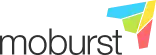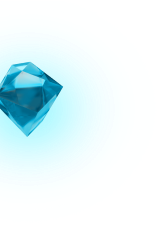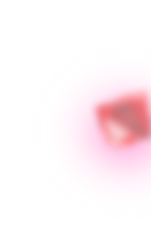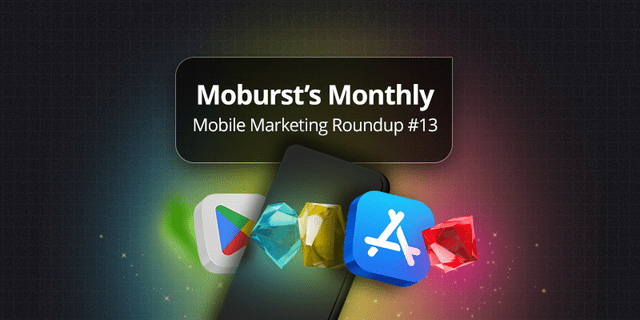App Localization and Internationalization – A Step-by-Step Guide

Bridging cultural divides and breaking down language barriers are no longer just lofty ideals; they are crucial strategies for app growth.
Research has shown that an app that fails to localize for a local audience can lose up to 13% of users. With a staggering 90% of online shoppers preferring to experience content in their native language, it is no surprise that app localization has become essential App Store Optimization (ASO) tool in any app marketer’s arsenal.
In this article, we will dive into the concept of app localization and internationalization and explore how you can harness these strategies to propel your app to the top charts, enhance user engagement, and boost revenue.
What is App Localization?
App localization goes beyond mere translation. It’s about adapting your app to meet the language, culture, and other requirements of a specific target market or locale. This includes everything from converting units of measurement to adjusting date formats to ensuring that your app complies with local regulations.
- The goal of app localization is to create an app experience that feels native to users, regardless of their location.
App localization plays a key role in App Store Optimization (ASO), which is the process of enhancing an app’s visibility and conversion rates in the app store. Localizing your app for different markets can increase its relevance to a broader user base, thus improving its ranking in app store search results.
The Role of App Localization in ASO
When localizing an app, you’re also translating and optimizing all the metadata accompanying it in the app stores. This includes the app title and description, keywords, app screenshots, etc.
This localized metadata plays a critical role in ASO. Both the App Store’s and Google Play Store’s algorithms consider app metadata when determining its relevance to a user’s search query.

For example, if a user in France searches for a fitness app, the app store algorithm is more likely to show apps that have been localized for the French market, with localized metadata, over apps that haven’t been localized.
Therefore, by localizing your app and its metadata, you can significantly increase its visibility in app store search results in different markets, leading to higher download rates and, ultimately, more revenue.
What is App Internationalization?
Internationalization is the process of designing and developing your app to enable easy localization for any given culture, region, or language. It’s often abbreviated as “i18n” (because there are 18 letters between the ‘i’ and the ‘n’).
Unlike localization, which involves adapting your app for a specific locale after its development, app internationalization takes place during the development phase. It encompasses creating a flexible framework that can accommodate different languages, scripts, date formats, number conventions, and more.
The Relationship Between App Localization and Internationalization
App Localization and internationalization are essentially two sides of the same coin. While localization focuses on adapting your app for specific markets, internationalization ensures your app is designed from the ground up to support such adaptations. This makes it a crucial first step in your app’s global journey.
Think of internationalization as the foundation upon which localization is built. By internationalizing your app, you make it easier to localize it for various markets, thereby saving time, reducing costs, and ensuring consistency across different versions of your app.
For example, when your app is properly internationalized, you don’t have to worry about text expansion causing layout issues when translating from English to a language like German, which often requires more space. Similarly, you can easily switch from left-to-right (LTR) scripts to right-to-left (RTL) scripts for languages like Arabic and Hebrew.
Looking to Localize & Internationalize Your App
Our team of experts is always available to help!
How to Localize and Internationalize Your App
When it comes to expanding your app’s reach to international markets, implementing app localization and internationalization is crucial. However, the process of adapting an app for different languages, regions, and cultures can vary between the two dominant mobile platforms, iOS and Android.
- For instance, Apple’s iOS uses Xcode with its comprehensive suite of localization tools, while Android leverages Android Studio and the Android platform’s robust localization support.
In the following sections, we will explore the specific steps and considerations involved in localizing and internationalizing apps for both iOS and Android.
Understanding these differences is vital for developers and marketers aiming to provide a seamless user experience across the globe, regardless of the platform their users prefer.
App Localization and Internationalization for iOS
With availability in over 175 countries and more than half a billion weekly visitors, the App Store presents an immense opportunity for localized and internationalized iOS apps. However, this undertaking involves careful consideration and a series of steps. Fortunately, Apple offers comprehensive tools and technologies to simplify this process.
Let’s delve deeper into each step:
1. Structure Your App for Localization Through Internalization
The first step in localizing an iOS app is enabling base internationalization in Xcode, Apple’s integrated development environment (IDE). This process separates user-facing text from your source code, which makes it easier to translate and localize.
- Separate User-Visible Content from the Code: Xcode automatically separates text and images from executable code. When you translate these elements, integrate them back as separate localized resource files within the app bundle.
- Example: If you have an English string “Hello” in your app, it should be separated so that it can be easily replaced with its Spanish equivalent “Hola” without changing the app’s code.
- Localize Images and Symbols: Images, including sets, Apple Watch complications, Apple TV image stacks, and more, can be localized in your Asset Catalog. Make sure to also set directionality for custom symbols for languages like Arabic and Amharic.
- Use Foundation APIs: These APIs help express user-visible values, such as dates and currency symbols, across different locales. Ensure your app accepts text in any language, independent of the UI language.
- Leverage SwiftUI: SwiftUI can help you simplify the app localization process. By using it, Xcode will automatically extract the text, and default layout behaviors will be ready for localization.
- User Language Preferences: On iOS and iPadOS, ensure users can select their preferred language for the app, independent of their device language.
2. Research Your Audience
As we’ve mentioned, app localization is much more than translating an app into different languages. It’s about adapting it to different cultures to ensure a seamless experience for a global audience. Here’s how you can do it:
- Identify Market Opportunities: Understand market-specific demographics, like population and language, and assess how your app can fit in with their needs.
- Utilize App Analytics: Check and compare app performance metrics by territory in App Store Connect to determine potential markets for your app localization efforts.
- Make it Truly Local: Refine different elements of your app for cultural relevance. Be aware of local policies, customs, regulations, and sensitivities that may apply.
3. Localize Your App
- Localize App Content for Different Languages: Use the “Xcode Export For Localization” tool to extract all localizable content. This includes code strings, Interface Builder files, and other assets. Also, make sure to translate purpose strings and your app’s privacy policy.
- Leverage Apple’s Built-in Services: Use Apple APIs to automatically present users with localized buttons, payment sheets, and more. You can also use AVKit and AVFoundation to provide localized support for your app’s audiovisual media.
- Consider Using App Localization Services: We recommend using specialized ASO localization services, like the one we offer at Moburst, to optimize your app and its metadata for a global audience. These services will provide you with research tools and local expertise to ensure accurate language and nuanced context for different cultures.

4. Check Your Localization
- Configure Your Test Plans in Xcode: Run your app in each language and region you intend to support to test it thoroughly. This can help identify issues like layout overlapping, language compatibility issues, and more.
- Use Localized App Screenshots: Create different sets of localized app screenshots from successful tests to market your app to localized audiences in the App Store or create tutorials for it.
- Use TestFlight: Share your localized app with users in the target market to gather feedback before launching it using Apple’s TestFlight.
5. Optimize Your Localized App for Launch
- Localize Your Product Page Using ASO: Translate your App Store metadata for each region. Focus on conducting App Store Optimization for your app’s description, title, and screenshots.
- Set Up International Payment Methods and Pricing: The App Store handles payment processing for iOS apps. When selecting a price tier in App Store Connect, it automatically adjusts the prices for each market in every region. With regard to auto-renewable subscriptions, you can choose from 800 price points across all available currencies and price tiers.
- Craft Your Localized App Marketing Strategy: Your app isn’t the only thing that requires localizing. Different markets respond to different app marketing strategies, so make sure to research your target market and localize your messaging accordingly.
6. Analyze & Optimize for Success
Once you’ve successfully launched your localized app, you can leverage App Store Connect to track your performance across various regions. We recommend consulting with an App Store Optimization agency to maximize your app’s performance for optimal results.
Remember, localization is not just about translating words but ensuring your app resonates with the cultural and societal norms of the target audience. Always consider the local context and preferences when adapting your app for a new market.
Looking for an Expert ASO Agency?
Our team is always available to help!
App Localization and Internationalization for Android
Localizing and internationalizing an Android app involves several steps similar to the iOS process, albeit with a few platform-specific differences. Let’s walk through these steps:
1. Internationalize Your Android App
Just like with iOS apps, you must internationalize your Android app before localizing it.
The process here isn’t much different from iOS either. It involves designing your app in such a way that it can adapt to various languages and regions without requiring changes in your codebase. Make sure to include string resources instead of hard-coded text, use built-in Android classes for dates and times, and consider right-to-left layouts for languages that require it.
2. Use String Resources
Like iOS, Android encourages using string resources instead of hard-coding text. This allows for easy updates and localization. For example, you might use <string name=”hello”>Hello</string> in a default strings.xml file, which can then be translated in a Spanish strings.xml (es) file as <string name=”hello”>Hola</string>.
3. Create Alternative Resource Folders
For each language and region you want to support, create an alternative resource folder. These folders will contain the translated text and localized media files and help with consistency and clarity. For instance, if you add French language support, you’d create a folder named values-fr.
4. Localize Images and Other Media
If your app uses images or other media with text, consider creating localized versions of these assets. These would be placed in corresponding drawable folders, similar to how you handle string resources.
5. Handle Plurals, Text Direction, and Formats
Android provides string resources for handling plurals and text direction, which may vary between languages. Ensure your app correctly formats dates, times, numbers, and currencies for your target locales.

6. Localize Your App’s Metadata Using ASO
Like iOS localization, Android apps must conduct ASO localization to ensure the metadata is optimized for different regions. This includes the app’s name, description, screenshots, and other metadata. As we mentioned, this helps users in different regions understand what your app is about while browsing the app stores, leading to increased downloads and usage.
7. Test & Optimize Your Localized App
The final step is to test and analyze your localized app using tools like Android’s pseudolocales. This includes functional testing, linguistic testing, and usability testing. Pseudolocales can allow you to change the locale in a running app to aid in testing, which can be a great time saver.
Successful App Localization and Internationalization – Case Studies
Exploring real-world examples can provide valuable insights into the practical application of app localization and internationalization. Here are a few case studies of successful global apps we’ve found:
#1: Google Maps
Google Maps is an excellent example of successful localization and internationalization. Available in over 40 languages and in more than 200 countries and territories, Google Maps goes beyond mere language translation.
To cater to local users, Google Maps incorporates local landmarks, road names, public transportation details, and even traffic rules. The app adjusts driving directions based on the country’s driving side and provides public transit information specific to each city.
- For example, In Japan, it includes details about multi-level roads, which are common in the country.
Furthermore, Google Maps integrates with local services for added convenience. For instance, in some regions, users can make restaurant reservations or hail a cab directly through the app.
ASO Localization is also another strong point for Google Maps. The app’s metadata and app screenshots emphasize different customs, cultures, and landmarks, depending on the locale.
Through these efforts, Google Maps has localized its service and established itself as an indispensable navigation tool worldwide.
#2: Airbnb
Airbnb, a worldwide vacation rental marketplace, is accessible in over 62 languages, covering around 4.3 billion native speakers globally. The company’s localization strategy considers local customs, regulations, payment methods, and even architectural styles when listing properties.
The app seamlessly adapts to users in different regions, providing personalized content that perfectly suits their locale.
#3: Spotify
The popular streaming app is available in over 61 languages and 79 countries. Spotify’s localization efforts include curating playlists based on local music tastes and trends.

This personalization makes users feel that the app understands and caters to their cultural preferences.
Key Takeaways
App and internationalization play a critical role in the growth and success of an app in the global market. Adapting your app to cater to target markets’ language, culture, and regulations is essential for creating a native user experience worldwide.
Moreover, this process significantly benefits App Store Optimization (ASO) efforts, enhancing visibility, conversion rates, and downloads. Internationalization sets the foundation for seamless localization by supporting multiple languages and conventions. To maximize your app’s global success and ensure you’re tapping into the right locales, consider collaborating with an expert app marketing agency like Moburst.
Ready to Achieve Global App Success?
Our team of experts is here to help!
Frequently Asked Questions (FAQs)
App localization is the process of translating or adapting every aspect of an app according to the local language, culture, and requirements of the regions in which the app operates. This requires translating all of the text within the app, ensuring cultural references are locally relevant, adapting all imagery, and performing internationalization on the app’s UX.
App store localization is an important part of app localization and ASO (App Store Optimization). It’s the process of localizing the app’s product page on the app stores so that it appears in the user’s primary selected language. This includes updating the app name, subtitle, long description, screenshots, and preview video.
App internationalization involves designing and developing an app to facilitate easy localization for various cultures, regions, or languages. It enables efficient adaptation of the app to specific locales during the development phase, making the localization process smoother and more effective.