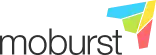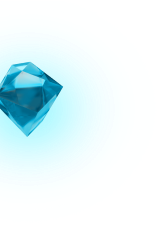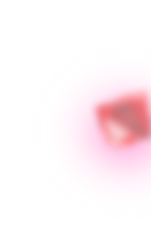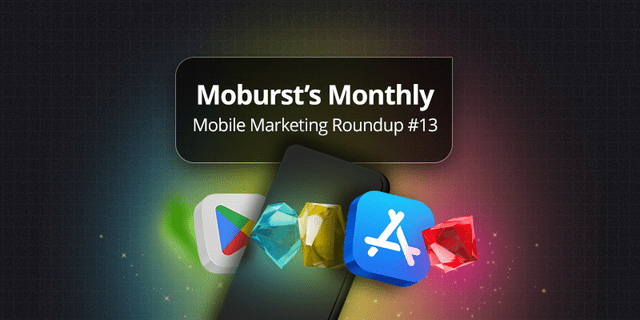There are few things that capture a user’s attention better than an awesome video. You can be scrolling through a social media page or the app store when suddenly an incredible video catches your eye and makes you stop and take notice.
We’ll look at different app store videos to help inspire you and give you some great ideas for your own video.
Why An App Video Is So Important
The statistics around video performance are impressive:
- 55% of people play close attention when consuming video – more than all other types of content
- Including video on landing pages can increase conversion rates by 80%
- Consumers who view demo videos are 1.81 times more likely to make a purchase than non-viewers
- Viewers retain 95% of a message when they watch it compared to 10% when reading it
More than these stats though is the fact that videos provide an excellent way to grab your potential user’s attention in an app listing.
First off, a video doubles as a screenshot. In addition to the benefits above, it also allows you to showcase your app including how easy it is to use and what the user has in store if they just go ahead and try your app. Once you’ve overcome this hurdle, you’re well on your way to achieving success.
Awesome App Store Videos
We looked at the top 3 apps in Apple’s App Store charts, across both the Top Paid and Top Free categories. If an app didn’t make use of a video in their listing, we chose the next app that does.
Without access to the metrics and testing behind each of these videos, we can’t know if these app videos are effective; for example, if they are good for conversation rates, or not.
The aim is to provide you with different video ideas that are worth testing.
Top Free App Videos
1. Tomb of the Mask
Preplay image: Arcade-style opening screen with rich color contrast, app name displayed prominently
What the video does: Video of in-app gameplay
What user action the video encourages: “Tap To Play”
What it offers: An action-packed view of what it’s like to play the game. Full of quick-moving flashing colors.
2. Hello Stars
Preplay image: Leads with an intriguing headline: “Don’t Let Him Sleep”
What the video does: Slow-moving explanation of how the game works, with in-app gameplay
What user action the video encourages: “Get it on the App Store”
What it offers: Emphasizes the key differentiator of the game: the satisfaction of hitting the character with a water balloon by choosing the right size circle.
3. Fortnite
Preplay image: Main characters
What the video does: Intersperses in-game, action-packed gameplay with splash screens highlighting key features of the game.
What user action the video encourages: “Play it with friends”
What it offers: Engages the user from the first second with quickly-switching scenes from the game. Different splash screens with large text highlight key features of the game
Top Paid App Video
1. Minecraft
Preplay image: In-game scene
What the video does: Shows what playing the game looks like, along with some promotional video clips
What user action the video encourages: “Play game”
What it offers: Leverages the popularity of Minecraft and showcases various aspects of the game, including action and strategy elements. Makes use of promotional footage as well as in-game footage, to provide the most compelling case possible to new users
2. Facetune2
Preplay image: Photo of a person
What the video does: Shows highlights of what the app can help you achieve
What user action the video encourages: “Download the app”
What it offers: In a perhaps slightly exaggerated way, the video shows how a user can benefit from using the app; starting with photos of people, and then editing these to remove blemishes or sharpen features. It does not spend time on technicalities (how to use the different tools) but rather focuses exclusively on the benefits of the app
Other Notes: Note how the app listing begins with landscape screenshots, but below that has rich videos under “A Closer Look”
3. Bloons TD Battles
Preplay image: Screenshot from gameplay
What the video does: Showcases different aspects of the game, with scenes cut one after another
What user action the video encourages: “Download Now”
What it offers: Lots of colors, movement and flashing as the video frantically takes the user through the different levels and types of challenges they could face
Make the Most of Your Video
Hopefully, these app videos taken from some of the App Store’s most successful apps will give you ideas and inspiration for your own app store video.
Whether it’s showing off your app’s functionality, showcasing awesome gameplay or tempting the user to find out more, a video is one of the most important tools in driving your key metrics – so it’s really important to get it right!