The Ultimate Guide to Apple’s AdAttributionKit: Actionable Steps for App Owners

The mobile advertising landscape is growing fast, with global ad spend projected to exceed $400 billion by 2024. As privacy regulations tighten and ad tracking becomes more complex, app owners and marketers are facing new challenges in staying ahead of the curve. Enter AdAttributionKit, Apple’s latest response to these industry shifts.
Announced in Apple’s WWDC24 and built on the foundations of SKAdNetwork, AdAttributionKit promises to streamline ad measurement with enhanced privacy safeguards, better insights, and—perhaps most excitingly—re-engagement capabilities. This framework expands attribution across multiple app stores, allowing brands to track and optimize campaigns in a privacy-first ecosystem.
But what does this mean for your brand? More importantly, how can you leverage these changes to improve your app marketing strategy?
In this article, we’ll explain everything you need to know about AdAttributionKit, including what sets it apart from SKAN, and provide actionable steps to help you integrate this new framework into your campaigns.
What is AdAttributionKit?
AdAttributionKit is Apple’s new framework for tracking ad performance with enhanced privacy measures, giving marketers more flexibility to evaluate their campaigns. Think of it as the evolution of SKAdNetwork—but with some tweaks and key upgrades.
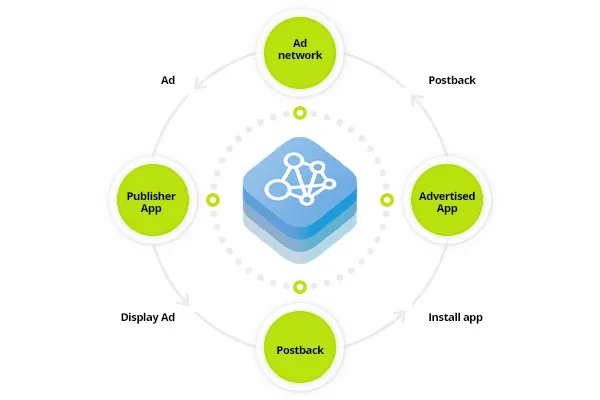
AdAttributionKit helps marketers track the effectiveness of their campaigns across different app stores and gather insights into both new user acquisition and re-engagement of existing users. Of course, Apple’s focus on privacy remains strong, with no personal data being shared, but this platform at least makes it easier to get accurate insights into the effectiveness of your ads across a broader ecosystem of app stores.
Want to Get Your App Ready for AdAttributionKit?
Our exper team is here to do the hard work for you!
AdAttributionKit vs. SKAdNetwork: What’s Different?
In classic Apple fashion, the launch of AdAttributionKit might feel like déjà vu to seasoned marketers and developers. But beneath the familiar surface, there are some real upgrades that make this more than just a rebranded version of SKAdNetwork.
Let’s dive into the key changes:
Multi-Store Attribution
One limitation of SKAdNetwork was that it only tracked app installs from the Apple App Store. With AdAttributionKit, you can now track user actions across multiple app stores, not just the Apple ecosystem.
- This is particularly important as regulations like the ones imposed by the Digital Markets Act (DMA) open the door to third-party app stores on iOS devices, allowing for a more complete view of where and how users engage with your app.
Re-Engagement Tracking
While SKAN focuses solely on tracking app installs, AdAttributionKit introduces re-engagement tracking, allowing you to identify users who have already installed your app and are returning after interacting with a re-engagement ad.
However, it’s important to note that this tracking is click-based, meaning users must click on the ad for the re-engagement to be tracked—view-through re-engagement (such as video impressions) is not supported.
- This new feature offers more granular insights into the effectiveness of your re-engagement campaigns by helping you identify which ads successfully bring users back to your app.
- Although there are limitations, such as the lack of support for non-click interactions, AdAttributionKit still takes a step forward in helping marketers optimize user retention and ongoing engagement.
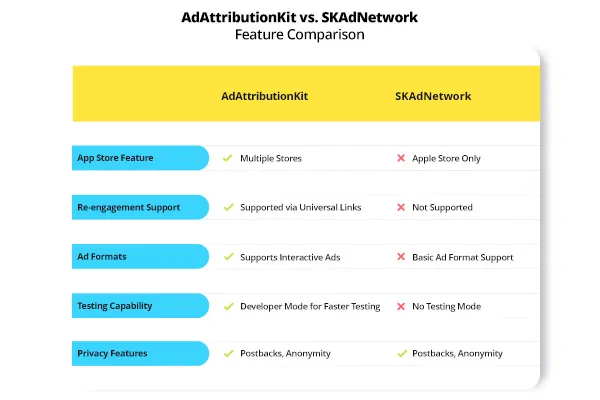
More Flexible Ad Formats
Another key improvement point from SKAN to AdAttributionKit is the ability to track a broader range of ad formats. While SKAdNetwork mainly supports click-based installs, AdAttributionKit supports additional formats, such as interactive and view-through ads, helping you get more creative with your campaigns by testing various engagement strategies.
Developer Mode for Testing
One of the biggest frustrations with SKAdNetwork was the lack of immediate feedback during testing. AdAttributionKit addresses this with a developer mode that removes time randomization and shortens the conversion windows, allowing for quicker testing and faster postback delivery. This makes it much easier to optimize your campaigns before they go live.
Stricter Ad Verification
While both frameworks prioritize privacy, AdAttributionKit includes stricter rules to combat ad fraud. Ads must now be displayed in the foreground, and impressions are only counted if the ad is viewed for at least two seconds. This helps ensure that the data collected is reliable, improving the accuracy of your campaign tracking.
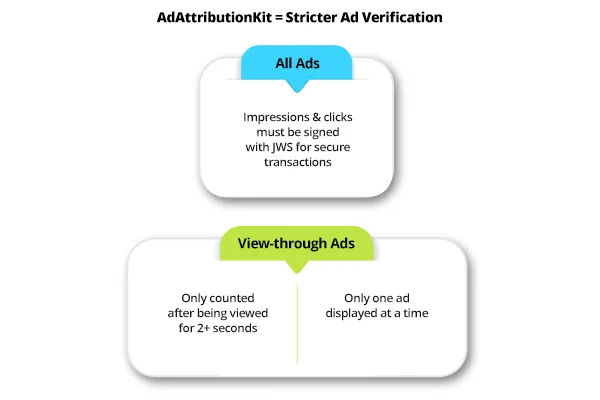
How to Prepare for AdAttributionKit: Actionable Steps for App Owners
AdAttributionKit introduces new features that improve attribution and re-engagement tracking. If you’re already using SKAdNetwork 4.0, the transition to AdAttributionKit should be relatively straightforward, especially with the support of your MMP (Mobile Measuring Partner). Most of the technical setup will be automatically handled through updates to MMP solutions.
For those working with an app marketing agency like Moburst, we’ll ensure that your campaigns are fully optimized to leverage these new features and insights. Even if you’re managing ad attribution independently, the process should be smooth once your MMP SDK is updated to support AdAttributionKit.
Here are a few areas to keep in mind as you prepare for implementation:
1. Ensure Your MMP is AdAttributionKit-Ready
The first step is to verify that your MMP has integrated AdAttributionKit into their platform. Major MMPs like AppsFlyer, Adjust, and Singular are rolling out this framework, but some may not yet fully support multi-store attribution or re-engagement tracking.
If you’re working directly with an MMP, it’s important to ask for details on how they manage these new tracking capabilities and insights within their dashboards.
Want to Maximize Your App’s Success?
Our exper team is here to help you grow!
2. Serve and Display Ads Across App Stores
One of the key benefits of AdAttributionKit is its ability to track ads across different app stores beyond the App Store. Whether you’re managing ad placements yourself or working with a team, ensure that your ads are set up to comply with Apple’s foreground display rules.
Experimenting with newly supported ad formats, such as interactive ads, can help diversify your campaigns and increase user engagement across various touchpoints, providing greater flexibility and more dynamic user interactions.
Keep in mind that only a few third-party app stores are live at present, so the immediate benefit of multi-store tracking may not be fully realized until they become more widely adopted.
3. Optimize Conversion Values
Conversion values help you track key post-install actions. To get useful insights, make sure your tracking setup (conversion value schema) captures the most meaningful user behaviors, like purchases or sign-ups.
- Collaborate with your product, marketing team, or agency to define the key actions you want to track, such as in-app purchases, registrations, or level completions.
- Review and tweak your conversion schema based on campaign performance (but avoid updating it too often, as this can cause inaccuracies) to capture the most relevant data for your business goals.
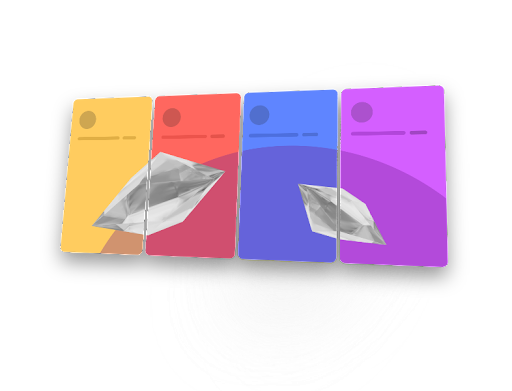
4. Analyze Postbacks for Insights
Much like SKAdNetwork, AdAttributionKit provides anonymized postbacks that help you measure the effectiveness of your ads while preserving user privacy.
These postbacks contain important information, such as conversion values, source identifiers, and interaction types (click or view). However, AdAttributionKit brings additional value by offering more precise insights into re-engagement events.
- These postbacks help us distinguish between new user acquisition and re-engagement efforts, providing deeper insights into campaign performance.
This is where an app agency like Moburst can become extremely valuable, as our experts will interpret these postbacks and adjust your campaigns accordingly.
If you’re managing the analysis yourself, focus on understanding the insights your MMP’s dashboard provides and using them to fine-tune your campaigns in real time.
5. Run Tests with Developer Mode
One of AdAttributionKit’s most practical features is the new developer mode, which removes time randomization and allows for faster feedback during campaign tests. With developer mode, you’ll get faster feedback, allowing quicker adjustments before campaigns go live.
You can use developer mode to quickly test different attribution setups and fine-tune your campaign performance. For example, you can test across various attribution models (e.g., for new installs vs. re-engagements) to see how different users interact with different parts of the campaign. The shorter conversion windows and faster postback transmission will help you identify what works faster, letting you adjust even before your campaigns go live.
6. Stay Updated on Compliance and Privacy Changes
The app ecosystem is constantly evolving, with regulations like the Digital Markets Act (DMA) introducing new challenges and opportunities for app marketing. Staying on top of the latest privacy regulations will help you remain compliant while optimizing your campaigns for success—especially as multi-store tracking becomes more widespread.
Key Takeaways
AdAttributionKit brings features like multi-store attribution, re-engagement tracking, and more flexible ad formats to the forefront—all while maintaining the robust privacy standards Apple is known for. For app owners and marketers, it offers clearer insights, which can help optimize campaigns across multiple app stores and engage users in smarter, more effective ways.
But to fully unlock its potential, you need more than technical know-how—you need a strategy that aligns with your app’s goals, and that’s where Moburst comes in. As an expert app marketing agency, we handle everything from setting up conversion value schemas to running efficient developer mode tests and interpreting postback data, saving you time and maximizing the return on your ad spend.
Instead of navigating the complexity of AdAttributionKit on your own, let us streamline the process and ensure your campaigns are optimized for success. We’ll take care of the heavy lifting so you can focus on what matters: scaling your app and reaching more users!
Ready to Achieve Hypergrowh?
Our mobile marketing experts are here to help you achieve success!






