How to Optimize App Store Keywords for Better Rankings

Imagine this: Your app has caught a user’s eye while they’re browsing the App Store. But out of the thousands who see it, only 3.9% will actually tap that install button. On Google’s Play Store, it’s common for apps to struggle with similarly low conversion rates.
These numbers reveal a stark reality—visibility alone isn’t enough. To truly succeed, your app needs to stand out in a way that compels users to take action.
- In 2024, mastering app store keyword optimization is crucial to overcoming this hurdle. It’s not just about being seen; it’s about being chosen.
This guide will provide you with the latest strategies for optimizing your app store keywords, tailored to the distinct environments of both the Apple App Store and Google Play.
Whether you’re just getting started with ASO or looking to fine-tune your approach, the insights you’ll find here are designed to help you convert visibility into downloads, giving your app the competitive edge it needs.
Keyword Placement for App Store Success
So, we’ve convinced you about the importance of app store keyword optimization—but where exactly should you place these keywords to maximize your app’s visibility and ranking?
Let’s break down the key areas where strategic keyword placement can make the biggest impact:
Apple App Store (iOS)
- Title: The app title is critical for search rankings. Apple allows up to 30 characters in the app title, and it’s essential to include your most relevant keywords here, as the title is one of the first elements the algorithm scans.
- Subtitle: This 30-character field is another important area for keyword placement. The subtitle supports the title by providing additional context and helping clarify your app’s core functionalities.
- Keyword Field: The App Store includes a unique keyword field where you can add keywords separated by commas. This field is hidden from users but plays a significant role in search optimization, as it allows you to target specific search terms without cluttering the visible description.
- In-App Purchases: Keywords used in the names of in-app purchases can also enhance discoverability, particularly when users search for related terms.

Google Play Store (Android)
- Title: Similar to iOS, the app title on Google Play is a key area for keyword placement, with a character limit of 50. This field significantly impacts search rankings, so selecting high-impact keywords is crucial.
- Short Description: The 80-character short description appears immediately under the app title in the store listing. It’s a prime spot for concise keyword placement, allowing you to highlight the app’s main value proposition.
- Long Description: Google Play’s long description allows for up to 4,000 characters, where you can naturally integrate multiple keywords. Google’s ranking algorithm favors descriptions that flow naturally, so keyword stuffing should be avoided. The long description is also parsed by the search algorithm, making it vital for your keyword strategy.
Want to Boost Your App’s Rankings?
Our ASO experts are here to help you achieve success!
A Few More Things to Keep in Mind
- Keyword Field (iOS) vs. Long Description (Google Play): The App Store’s dedicated keyword field allows for direct keyword targeting without affecting the visible app description. In contrast, Google Play relies heavily on the long description for keyword relevance, so make sure you’re carefully phrasing it to avoid penalties for overuse.
- Character Limits: The tighter character limits in iOS (30 for the title and subtitle) mean you’ll have to be strategic with keyword use, whereas the Play Sore offers more flexibility but requires a balanced approach to avoid penalties for keyword stuffing.
How to Conduct Keyword Research
Effective keyword research goes beyond just identifying popular search terms—it involves a deep understanding of user intent, competitor strategies, and the nuances of app store algorithms.
Here’s how to start your own keyword research process to maximize app visibility and success:
Analyze Competitor Strategies
Use tools like AppTweak and Sensor Tower to monitor which keywords your competitors are targeting. By analyzing their keyword strategies, you can uncover opportunities to target overlooked keywords or refine your strategy based on what’s working in your market.
Leverage Search Trends and User Intent
Platforms such as Similarweb and AppRadar allow you to track search trends and gain insights into user behavior. By understanding the intent behind searches, you can select keywords that are not only popular but also highly relevant to your audience.
Evaluate Traffic and Competition
Utilize advanced metrics like the Keyword Effectiveness Index (KEI) to help you identify keywords that balance high search volume with manageable competition, ensuring you focus on terms that offer the best chance of driving meaningful traffic.
KEI is a relatively simple yet effective metric that is calculated by dividing the number of searches for a keyword by the number of results returned for a specific keyword. The higher the score, the more effective the keyword is.

Stay Updated on Algorithm Changes
Both Apple and Google regularly update their algorithms, which increasingly emphasize user engagement metrics. There are plenty of tools, such as AppFollow and AppTweak, that provide real-time alerts and actionable insights to help you adjust your keyword strategy in line with the latest algorithmic changes.
Make sure to also check out our comprehensive guides on Google Play Store and App Store ranking factors to learn more about this topic and maximize your success.
Use Reviews and Ratings for Insights
Mining user reviews for keywords is another effective way to conduct app store keyword research. User reviews can provide valuable insights into what your audience may appreciate most about your app, and which features (and keywords) should be emphasized in your app’s store listing.
Tools like Data.ai (previously AppAnnie) offer features to extract and categorize these keywords, allowing you to incorporate them into your metadata for improved relevance and visibility.
Integrate ASO Services and Tools
For the best results, consider partnering with an expert ASO agency like Moburst. These specialized agencies have access to a variety of tools like Sensor Tower and AppTweak, as well as a wealth of industry experience that will provide you with integrated analytics that not only track keyword performance but also help predict future trends, giving you a comprehensive view of your ASO strategy.
Looking for a Customized ASO Strategy?
Schedule a free consultation with our experts to start optimizing your app for success today!
Advanced Keyword Optimization Strategies
We’ve covered the optimal placements for your app’s keywords and how to identify the most relevant and impactful ones. But you might be wondering—how do you actually optimize these keywords to boost app rankings?
Here are our top keyword optimization strategies for maximizing app visibility, user engagement, and downloads:
1. Contextual Relevance and Personalization
Personalization is known as one of the top marketing strategies for a good reason. 68% of customers expect brands to understand their wants and needs, and this applies to app store users as well.
- By aligning app store keywords with your users’ preferences based on their behavior and past interactions, you can tailor your app’s metadata to meet their specific needs and interests.
For example, in our work with an educational app, tailoring keywords to regional preferences resulted in a 217% increase in impressions on iOS and a 102% increase on Android.
Understanding your users ensures your app resonates with its target audience, leading to better visibility in search results and more conversions.
Explore more ASO case studies to learn about our successful optimization strategies for different apps.
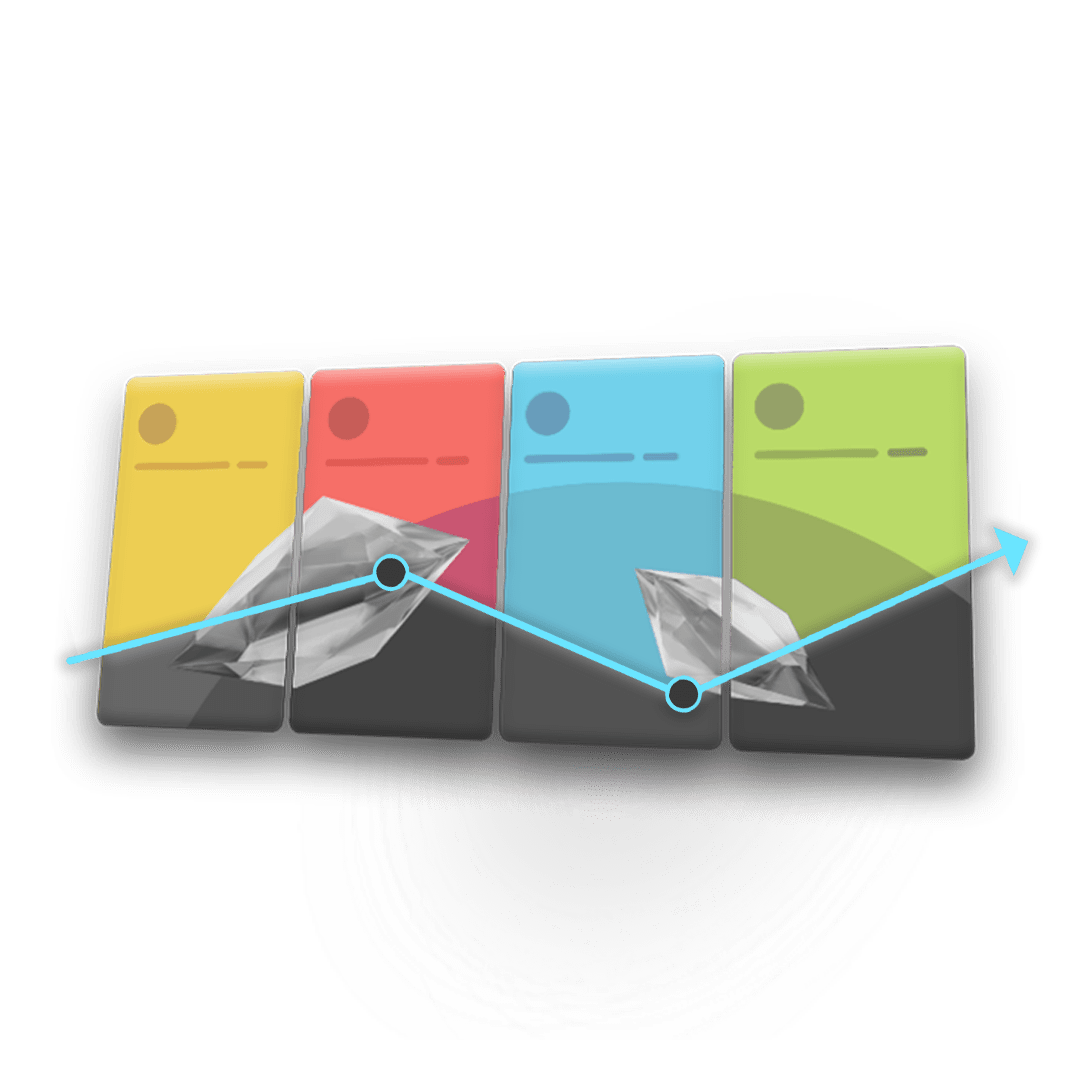
2. Long-Tail Keywords and Semantic Optimization
As competition in the app stores intensifies, long-tail keywords become your secret weapon. These specific phrases might not have the highest search volumes, but they will attract users who are ready to engage with your app and are more likely to convert.
By weaving these keywords naturally into your app’s metadata—whether in titles, subtitles, or descriptions—you can tap into niche markets with higher conversion potential without falling into the trap of keyword stuffing.
3. Continuous A/B Testing
App store keyword optimization is an ongoing process, and continuous A/B testing is the key to fine-tuning your strategy. This process entails systematically testing different elements of your app listing—such as app creatives, keywords, titles, and descriptions—using CRO (conversion rate optimization) to determine what drives the best results.
At Moburst, we employ flexibility and data-driven insights throughout the testing cycle to ensure that each test informs the next step in optimizing your app’s presence.
Here’s how you can get started with A/B testing:
- An A/B testing process should typically begin with creating a flexible test plan that allows for adjustments based on early results.
- Next, calculate the minimum sample size required to achieve statistically significant results. This step is essential to ensure that the data you collect is reliable and can guide your decisions on which variations perform best.
- During the actual testing phase, you can use platforms like Google Play Experiments and Storemaven to gather detailed data on how different elements—such as keywords, descriptions, and visuals—perform. Collecting real-time data helps in optimizing the test while it’s still ongoing, potentially leading to quicker, more cost-effective improvements.
- After the test concludes, synthesize the results into a clear report. Focus on what worked, what didn’t, and where further optimization is necessary. Finally, implement the winning variations in the app store and monitor the actual impact to validate your findings.
4. Localization and Global Keyword Strategies
As your app expands into new markets, localizing your app listing by optimizing keywords for specific regions becomes critical. This involves more than just translating your app’s metadata; it means adapting your keywords and descriptions to fit the cultural context and search behaviors of users in different regions.
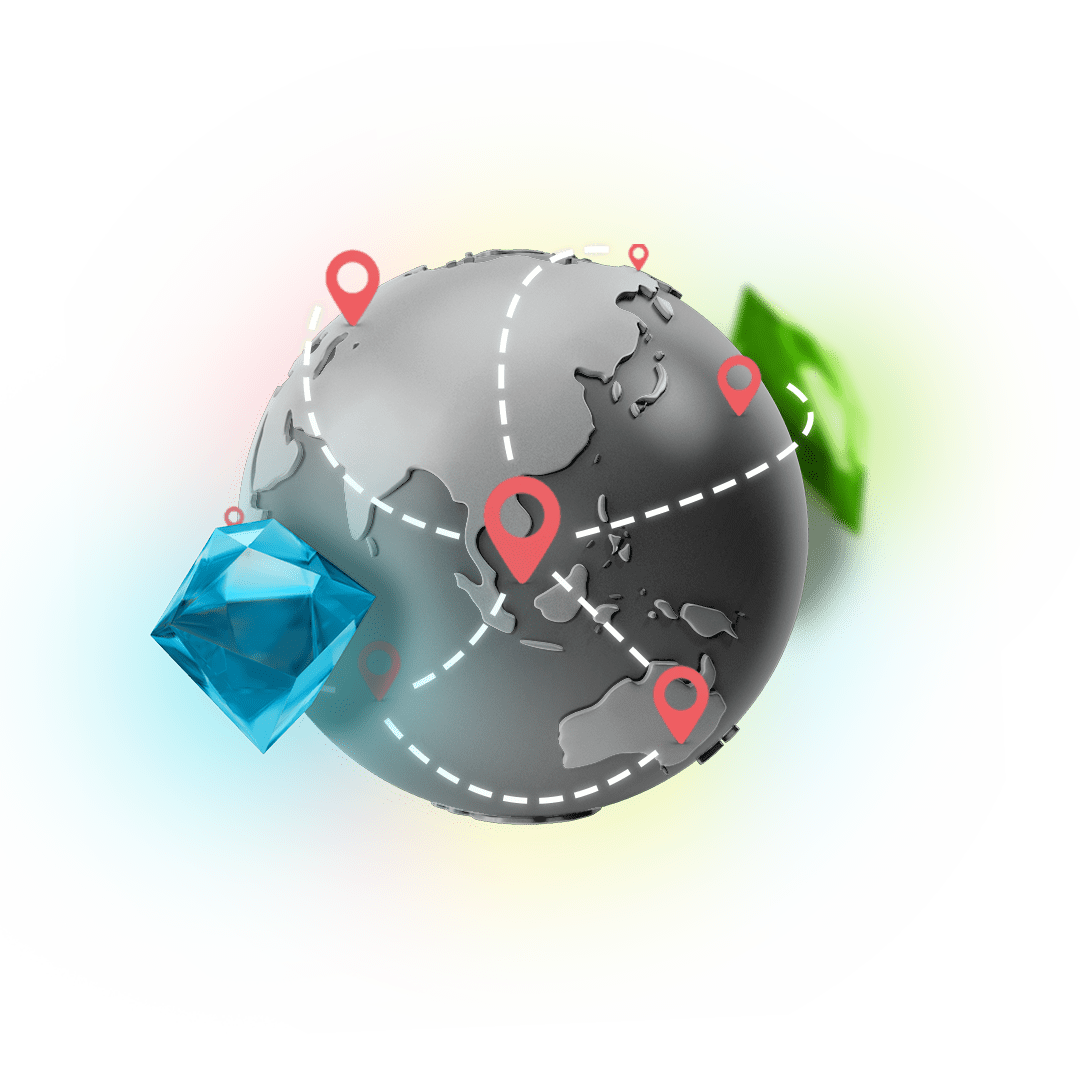
Check out our full guide to app localization and internationalization to learn more.
5. Combining Paid and Organic ASO Strategies
Integrating paid campaigns with organic ASO efforts can amplify your app’s visibility. Using Apple Search Ads or Google Ads to target competitive keywords can drive initial traffic, which in turn can boost your app’s organic rankings.
This hybrid approach allows you to capture both immediate attention and long-term growth, making it a powerful keyword optimization strategy for your app.
6. Visual Content Alignment
Your app’s visual elements, such as icons, screenshots, and videos, are critical for attracting user attention. Ensuring that these visuals closely align with your targeted keywords can significantly enhance your app’s relevance in search results.
Not only will this help improve your app’s discoverability, but it can also contribute to building credibility and boosting your rankings on the Play Store and the App Store.
Key Takeaways
Optimizing your app store keywords is no longer just an ASO best practice—it’s essential for achieving visibility and driving downloads.
By strategically placing the right keywords in critical areas like the title, subtitle, and descriptions as well as leveraging tools and techniques such as competitor analysis, long-tail keywords, and continuous A/B testing—you can significantly boost your app’s ranking and conversion rates.
However, achieving the best results requires a deep understanding of ASO trends, continuous testing, and the right mix of strategies tailored to your app’s unique needs. That’s where partnering with an expert ASO agency like Moburst can make all the difference. With proven experience and access to industry-leading tools, we can help you optimize your keywords by crafting a comprehensive ASO strategy that drives sustained growth and success.
Ready to Experience Hypergrowth?
From keyword research to A/B testing, our experts are here to support your app’s growth!






