Mastering Apple’s Peer Group Benchmarks: The Ultimate Guide

Are you curious about how your app stacks up against the competition? Apple’s Peer Group Benchmarks is the answer! Understanding peer group benchmarks is essential for any brand that wants to keep up with its competition and stay ahead of the curve.
Using peer group benchmarks, you can compare your performance against other apps in the same category. This allows you to evaluate where your app stands across categories, business models, and download volumes. Based on these insights, you’ll also be able to make more informed decisions about ASO (App Store Optimization), mobile marketing, and product development.
In this in-depth guide, we’ll cover the importance of peer group benchmarks, how they work, and what they can tell you about your app’s performance on the App Store. With this knowledge, you can make informed decisions about optimizing your app for better results.
Let’s take a closer look at peer group benchmarks and how they can be used effectively.
The Basics of App Store Peer Group Benchmarks
Apple’s Peer Group Benchmarks, which was released in March 2023, is a game-changing feature that allows app developers and marketers to compare their app’s performance with similar apps within the same industry on the App Store.
The dashboard can provide percentile data on how an app compares in certain metrics to other similar apps, such as conversion rate and proceeds per paying user.
- Peer Group Benchmarks can be found on App Store Connect under the App Analytics section -> benchmarks.
Once your app is categorized correctly, peer groups are created using several attributes, such as category, business model, and downloads, to help you compare your app’s performance to the most relevant benchmark.
- For example, games should be categorized in the Games category, while social networking apps belong in the Social Networking category. Keep in mind that apps within the same category may have diverse features, so benchmarks may not fully apply to every app.
- Determining your app’s business model, meaning whether your app is free or paid and if it offers in-app purchases or subscriptions, is also essential to selecting the most relevant benchmarks.
- By attributing your app to the most accurate group, you’ll be able to identify areas where you’re excelling and areas that need improvement.

Tracking these metrics over time gives you valuable insights into how your platform performs compared to competitors. Also, Peer Group Benchmarks are updated weekly, so you’ll always have the latest data at your fingertips!
Finally, to Safeguard your privacy, Apple ensures individual competitors remain anonymous, and all data is strictly withheld from third parties. The data used for these peer group benchmarks comes from devices running a minimum of iOS 8, macOS 11, or tvOS 9.
Looking to Boost Your App’s Visibility?
Our team of ASO experts is always available!
Understanding App Store Peer Group Attributions
As we’ve mentioned, ensuring that your app is adequately categorized is the first step to receiving the most valuable insights to compare it to others in the app market.
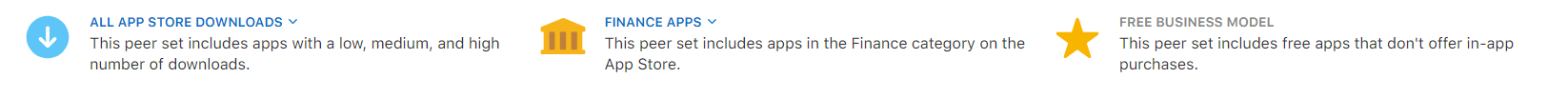
Let’s go over the three primary attributes used to measure apps in Peer Group Benchmarks:
Category
Apps in the same App Store category are grouped together for peer group benchmarks. Apps that belong to multiple categories will be included in each category when calculating the respective benchmarks.
- Categories are visible as long as enough apps are in that peer group to protect individual app performance. Additionally, your app won’t be included in a category that you haven’t assigned to your app.
Business models
Apps with the same business model are grouped together in the same peer group, such as free, freemium, paid, paymium, and subscriptions.
- Switching between the “freemium” and subscription business models is an option after the app has belonged to the new business model for at least three consecutive weeks. Other business model changes, such as from free to paid, will occur immediately.
Downloads volume
Apps with similar levels of download volume in a given week are grouped into low, medium, or high download volume peer groups.
- Apps are assigned to these groups based on the number of first-time downloads and redownloads they have compared to the rest of the apps in the peer group.
- It’s also possible for an app to appear in different volume tiers for different peer groups.
How to Analyze App Store Peer Group Benchmarks
Once you have access to your peer group benchmark data, it’s important to analyze it properly so that you can make informed decisions about future ASO (App Store Optimization) strategies.
The available metrics that the dashboard provides us are conversion rate (CVR), crash rate, retention rates, and proceeds per paying user. These will give you an idea of how well your app is performing relative to its competitors.
Let’s delve into each metric and provide you with examples of how to enhance them:
Conversion Rate (CVR)
This metric gauges the number of users who convert from trial to subscription, providing actionable insights on improvements to your app. By analyzing conversion rates, informed decisions can be made to enhance the application’s user experience.
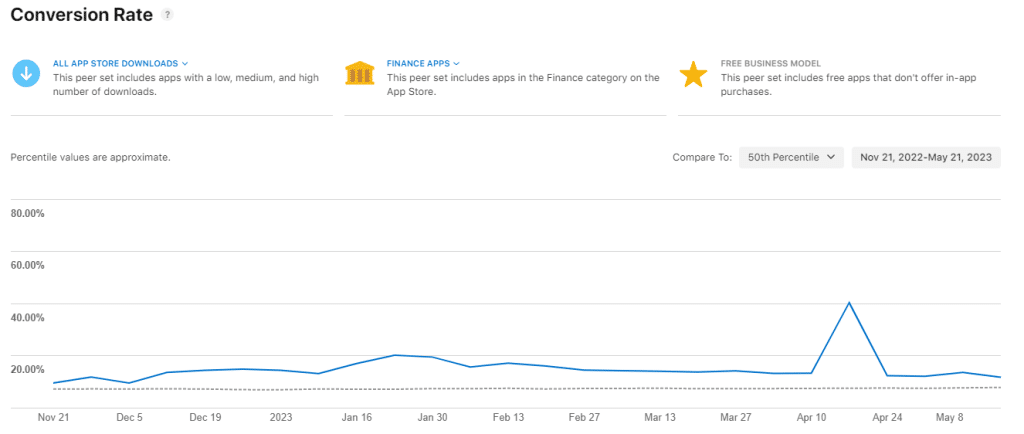
Expert tip: Conversion rate (CVR) can be impacted by numerous aspects. If you find that your CVR falls below the average for your peer group, consider implementing the following:
1. Run a Product Page Optimization (PPO) test
This test allows for the comparison of visuals across app store assets such as icons, screenshots, previews, and videos to identify the ones that resonate most with users (measured by downloads and CVR). You can run up to three PPOs at any given time
2. Create a Custom Product Page (CPP)
A custom product page or CPP creates a veil on the primary store listing much like an ad. It is usually executed in media campaigns like Apple Search Ads (ASA) and can noticeably influence the app’s conversion rate.
3. Localize your app and app product page
App Localization is an essential ASO strategy that can make your app more relevant and appealing to various cultures and different users across the globe. Start by localizing the product page and see if it affects your CVR. If it doesn’t, consider localizing the entire app for better results.
Crash Rate
An app’s crash rate refers to how frequently it experiences crashes during usage and is calculated by dividing the total number of crashes by a user-defined time period. By tracking and analyzing the crash rate, you can identify and resolve issues that impede the overall success of your app.
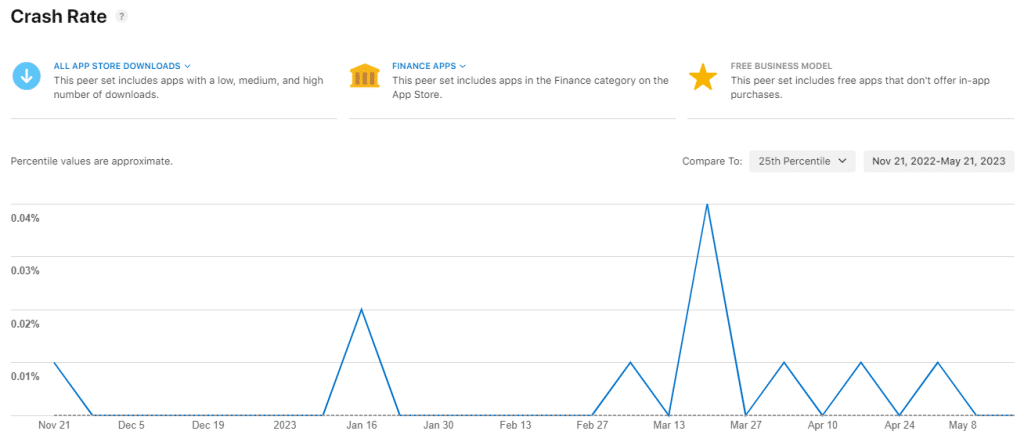
Expert tip: A higher crash rate could indicate that there are bugs that need fixing or that there are compatibility issues with certain devices:
- If you see a higher crash rate than normal in comparison to other apps in your peer group, we recommend checking your system to pinpoint the cause.
- You can also use TestFlight to collect user feedback for your apps and App Clips before launching them on the App Store. Invite up to 10,000 testers via email or a public link.
Want to Boost Your App’s Ranking?
Our team of mobile experts is always available!
Retention rate
Retention rate is a crucial metric that gauges how many users continue using your app beyond their first visit. It’s a reliable indicator of your app’s success, revealing areas that need improvement.
To improve user retention, it’s vital to track how often users interact with your app over time.
- The formula is simple: Divide active devices by the total number of app downloads to calculate the retention rate. If your app’s retention rate is lower than that of competitors, it might indicate poor user experience or lack of engagement within the app.
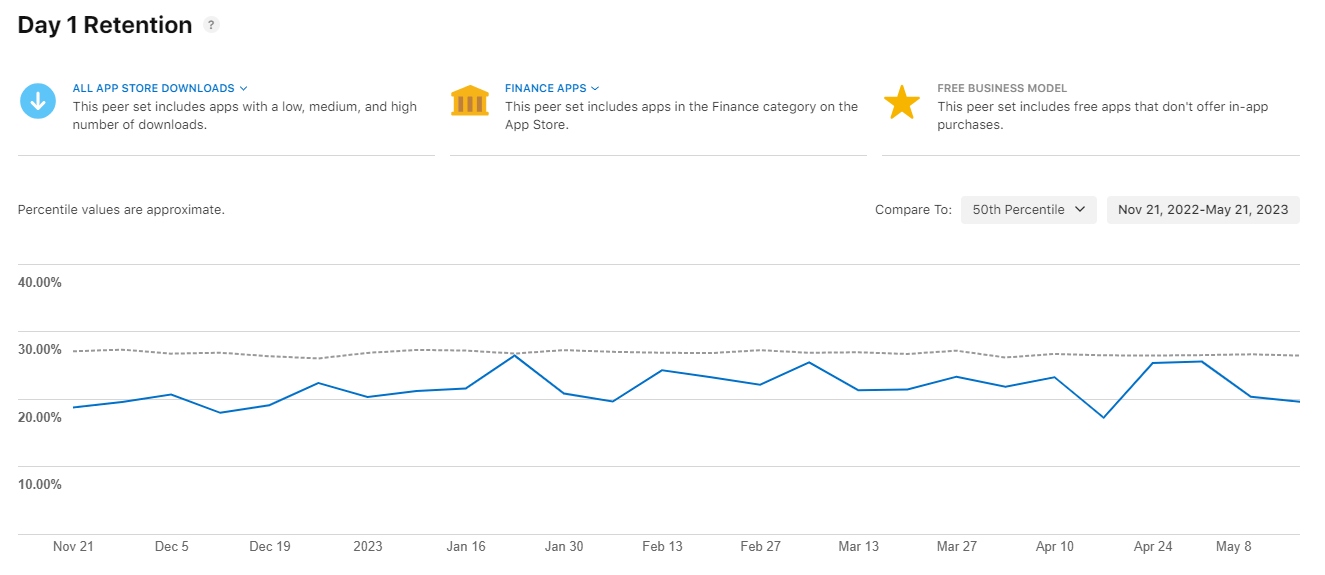
Expert tip: To increase retention rate and boost engagement, try utilizing in-app events for timely content updates.
- You should also ensure a smooth app onboarding experience that clearly explains the value and usage of your app.
By understanding and analyzing these different metrics, you’ll be able to make informed decisions on how best to grow and optimize your platform. You’ll also better understand where you stand relative to other apps in your peer group.

Proceeds Per Paying User
A paying user is a unique individual identified by their Apple ID who has made in-app or app purchases.
- Proceeds per paying user are calculated by dividing the total estimated earnings from in-app sales and apps by the total number of paying users for a specific period.
Expert tip: If your proceeds per paying user trail behind your competitors, it’s time to re-evaluate your in-app purchase pricing:
- Maximize profits by exploring alternative price points: Analyze your competitors’ prices and find ways to provide better value to customers without hurting profits. Experiment with pricing to discover your app’s sweet spot.
- Examine regional data in App Analytics for auto-renewable subscriptions: Adjusting prices per territory can attract more repeat customers, increasing your revenue per transaction.
- Use app analytics to pinpoint sources generating the highest proceeds per paying user: Concentrate marketing and acquisition strategies on these channels to increase revenue.
- Consider offering freebies for apps or games with consumable in-app purchases: During the onboarding phase, guide users on how to use them, showcasing their value and benefits, as this may spark future purchases.
Key Takeaways
In today’s competitive marketplace, understanding peer group benchmark data is crucial for any company or brand that wants to succeed on the App Store. It lets you benchmark performance against similar companies in your industry to pinpoint areas for improvement. This includes user engagement, revenue generation, & customer satisfaction ratings.
With the right analysis tools, you can turn this data into actionable insights to develop strategies that keep you ahead of the competition.
By effectively utilizing peer group benchmark data, you can make informed decisions on optimizing your platform and staying ahead of the curve. We recommend consulting with an ASO (App Store Optimization) agency like Moburst, which specializes in driving more downloads and boosting app rankings to maximize your marketing efforts. Keep track of your peer group benchmarks and adapt your strategies accordingly to ensure continued growth and success.
- Remember, peer group benchmarking is not a one-time task but an ongoing process that requires constant evaluation and improvement.
Continuously assessing your performance using benchmark data will help you stay ahead of the game and ensure long-term profitability. Use the power of benchmarking to make better-informed decisions, accelerate growth, and achieve your App Store goals.
Ready to Achieve Mobile Hypergrowth?
Our team of ASO experts is always available!
FAQs (Frequently Asked Questions)
Apple’s Peer Group Benchmarks provide a way to compare your app’s performance to similar apps in your category on the App Store. By utilizing these benchmarks, you can gain insight into how your app is performing compared to the competition.
Peer group benchmarks can help you identify areas where your app may be underperforming and areas where you excel against your competitors. By using these insights, you can optimize your app to improve its performance and drive growth.
Peer Group Benchmarks can be found on App Store Connect under the App Analytics section -> benchmarks.
It’s important to focus on the metrics that matter most to your app’s success, such as user acquisition, retention, and engagement. Use these metrics to gain insight into how your app is performing compared to your competitors and make data-driven decisions to improve your app’s performance.






