Optimizing Your Apple Search Ads Campaigns with Automated Rules

With over 650 million users visiting the App Store each week, making your app stand out from the competition can be challenging. If you’re looking to promote your mobile app and reach a wider audience within the Apple ecosystem, Apple Search Ads is just the right platform to do so.
Exclusive to iOS, Apple Search Ads often lead to higher conversion rates and ROI compared to other advertising platforms. According to a report by AppsFlyer, they consistently outperform other mobile advertising channels, with an average conversion rate of 50% and a return on ad spend (ROAS) of approximately 30%.
However, managing Apple Search Ads campaigns typically involves a manual approach that is focused on selecting appropriate keywords and setting the correct bids for each to reach your intended audience.
So, how can you make this process much more effective? Enter Automated Rules. By using a third-party tool like searchads.com, you have the capability to implement real-time bidding, which responds to real-time performance metrics. This automated process can help optimize campaign results based on achieved outcomes and results.
In this article, we’ll cover everything you need to know about optimizing your Apple Search Ads ROI by using Automated Rules. Let’s dive right in.
Understanding Apple Search Ads
Apple Search Ads provide a platform for app owners and marketers to promote their apps within the App Store, ensuring higher visibility among potential users actively searching for apps.
- These ads appear at the top of the App Store search results, offering a prime placement that can significantly increase an app’s visibility and downloads.

There are two main plans available: Search Ads Basic and Search Ads Advanced, each catering to different levels of advertising needs and expertise.
- The Search Ads Basic plan is straightforward, requiring advertisers to set a budget, bid, and target regions, with Apple automating the rest to optimize ad placements. It’s particularly suited for those new to advertising or with limited time for ad management, charging on a cost-per-install (CPI) basis, meaning advertisers pay only when a user installs the app.
- On the other hand, the Search Ads Advanced plan offers more control over the advertising campaigns, allowing for detailed targeting and bid adjustments on a cost-per-tap (CPT) basis. This plan is ideal for users with more experience or specific advertising goals, as it allows for precise targeting and budget allocation based on user taps on the ads.
Apple Search Ads also support various targeting options and analytics features, enabling advertisers to refine their audience targeting and assess campaign performance effectively. This includes using keywords, negative keywords to exclude unwanted search terms and analytics to track ad spend, installs, conversion rates, and other key performance indicators.
Moreover, advertisers can optimize their campaigns by adjusting bids, analyzing click-through rates (CTR), and managing keywords to maximize return on ad spend (ROAS).
Apple Search Ads typically deliver exceptional performance, boasting a high average conversion rate and ROAS. This success stems from its precision in targeting highly motivated users to download and engage with apps, optimizing your ad spend for actual conversions.
Furthermore, Apple’s privacy-centric strategy and seamless integration within the App Store cultivate trust among users, establishing Apple Search Ads as an invaluable asset for app owners.
Looking to Create Effective Apple Search Ads Campaigns?
Our team of mobile marketing experts is here to help!
The Role of Automated Rules in Apple Search Ads
While manual ad management can be effective, making real-time adjustments to keep up with changing market conditions and user behavior can also be time-consuming and challenging. Automated rules can play a significant role in addressing these challenges and optimizing campaign performance.
- It’s important to note that automated rules can only be accessed via a third-party tool, as they are not currently available via the native platform. Using a third-party tool like SearchAds.com allows you to seamlessly connect your Apple Search Ads account and implement automated rules that respond to real-time performance metrics.
The Benefits of Automated Rules
- Keyword Selection: Automated rules can help identify high-performing keywords and pause or adjust bids for underperforming ones. This ensures that your budget is efficiently allocated to keywords that generate the most conversions or meet your campaign objectives without spending time and effort handling keyword management.
- Adaptive Bid Management: With real-time adjustments based on performance data, automated rules offer the agility to respond to market changes, competition, and user behavior swiftly. This timely approach maximizes ROI, providing a competitive edge by aligning your campaigns with the best visibility and engagement opportunities for precise targeting.
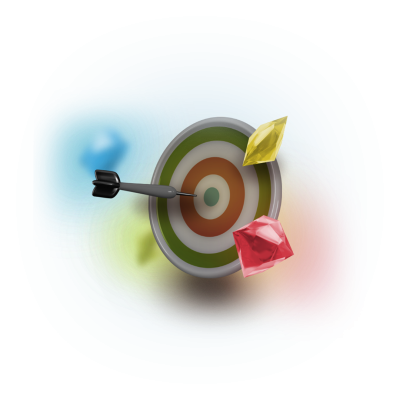
- Strategic Ad Scheduling: Automated rules enable you to adjust bids or pause campaigns during specific times of the day or week. For instance, you can create a rule to increase bids during peak hours when conversion rates are higher, ensuring your ads are more visible during those times.
- Proactive Notifications: Automated rules can also send you notifications when specific conditions are met. For instance, you can receive an alert when a campaign’s spend reaches a certain limit.
- Scalability: As your campaigns grow, automated rules help you manage larger and more complex accounts effectively, ensuring consistent optimization across all elements.
By leveraging automated rules in Apple Search Ads, you can streamline campaign management, make data-driven decisions, and optimize your ad spend more efficiently. This not only saves time but also increases the likelihood of reaching the right audiences and achieving your campaign objectives.
Want to Achieve Incredible Campaign Results?
Our team of mobile marketing experts is here to help!
How to Set up Automated Rules
As mentioned, establishing automated rules for Apple Search Ads requires the use of a third-party platform. For an easy start, we suggest utilizing SearchAds.com.
We’ll guide you through setting up automated rules on the platform. This process should be similar when using other third-party tools.
Setting up Automated Rules in SearchAds.com
Setting up automated rules in searchads.com involves a few straightforward steps:
- Access Your searchads.com Account.
- Navigate to “Automations” on the left bar menu.
- Click on “Create Automation Rule.”
- Choose the type of automated rule you want to run: Search Results / Today Tab / Search Tab / Product Page.
- Select the automation level, considering that this choice determines the rule’s scope. For example, selecting the KW (keyword) level means you won’t be able to create rules that adjust campaign budgets; for that, you’d need to choose the campaign level.
- Specify where the rule applies to all campaign groups, apps, or specific campaigns or ad groups.
- Define the Actions:
Specify the actions to be taken when the conditions are met. Actions can include bid adjustments, pausing keywords or campaigns, adding new keywords to your campaign, changing the budget, and more. For example, if the condition is met (e.g., conversion rate > 5%), you can choose to increase the keyword’s bid by a certain percentage.
- Choose the action type (e.g., “Change Bids”).
- Set the action parameters (e.g., “Increase Bid by 10%”).
- Define the Conditions
In this step, you’ll specify the conditions that trigger the automated rule. Conditions are based on metrics like performance data, keywords, ad groups, campaigns, and more. For example, you can create a condition to increase the bid for a keyword if its conversion rate exceeds a certain threshold.
- Choose the condition type (e.g., “conversion rate”).
- Specify the time frame for the condition (e.g., “Last 7 days”).
- Set the condition parameters (e.g., “Conversion Rate > 5%”).
- Define the Rule Frequency
The choice of rule frequency depends on your campaign objectives, the volatility of your advertising landscape, and the availability of real-time data. An hourly or daily rule frequency may be more appropriate for campaigns requiring rapid adjustments, such as those with highly competitive keywords. However, daily rule frequency may suffice for campaigns with less dynamic conditions.
- Review and Save
Before finalizing the rule, review all the conditions and actions you’ve defined to ensure they align with your campaign goals. You can also preview the rule to see how it would have affected your campaign in the past. Once you’re satisfied, click the “Save” or “Create Rule” button to activate the automated rule.
- Monitor and Adjust
Your automated rule is now active and will run based on the conditions and actions you’ve set. Regularly monitor your rule logs and check which changes were made on your campaigns to make sure that these changes align with your goals.
- Analyze the Results
Continuously evaluate your campaigns’ performance with automated rules in place. Determine whether the rules are helping you meet your advertising goals and make adjustments or create new rules as necessary.
Not Sure Where to Start with Apple Search Ads?
Our team of mobile marketing experts is here to help!
Strategies for Optimizing Apple Search Ads with Automated Rules
So, we understand that automated rules are a great tool to optimize your Apple Search Ads campaigns, but with so many options to choose from; which ones should you go for? And what is the best strategy for your specific campaigns?
Well, like everything in marketing – it depends.
Determining the best strategy for your campaigns is not a one-size-fits-all solution. It hinges on variables like your data, budget, and campaign objectives.
- To establish effective automated rules, you need sufficient data to identify patterns.
If your campaign is operating on a smaller scale, lacks significant conversion data, or is relatively new, automated rules may not have the necessary data to function optimally.
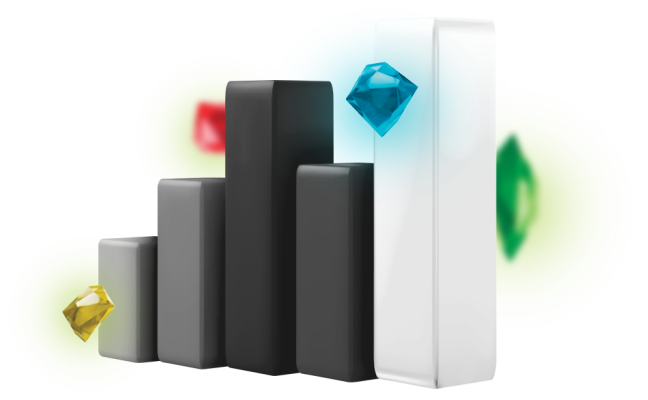
For instance, if you set a rule to increase bids for keywords with a CPA of $50 or less, but all your keywords have CPAs exceeding $50, the rule will run in the background without making any changes.
- In such cases, consider searching for an upper in-app event that correlates with your primary KPI and create rules based on that event. If no relevant data is available, you can develop rules aimed at increasing install volume.
Furthermore, it’s essential to watch for discernible patterns. For instance, if you notice higher conversion rates on weekends, you can adjust your bidding strategy to increase bids during weekends and decrease them on weekdays.
Ultimately, the selection and effectiveness of automated rules heavily depend on a thorough understanding of your campaign’s specific circumstances and performance data. This is where utilizing an expert mobile marketing agency like Moburst can help optimize your Apple Search Ads campaigns to achieve consistent results and reach your KPIs.
Let’s go over some additional tips and tricks on how to make the most of your automated rules:
Set a Base Condition
This base condition ensures that the automated rule will only target keywords that match your goal.
- For example, if you are looking to decrease bids in KW that have a conversion rate of 5% or lower, bear in mind that this rule will also apply for new KW that you are looking to test, which have 0 installs, which have 0% conversion rate.
In order to avoid a situation where the rule is decreasing bids on those KW, add a base condition that installs >10.
Avoid Clashing Rules
If you set up several automated rules for the same campaign, they might clash.
- For example, one rule could be increasing bids on keywords with high conversion rates, while another rule could be decreasing bids on the weekend. In this case, the keyword bid could go up and then back down on the same day, preventing the desired result.
If you need to run multiple rules in the same campaign, try running them on different days.
Set a Bid Cap
Setting a bid cap in automated rules for Apple Search Ads is crucial for controlling advertising costs and ensuring that your campaign spending remains within budget.
- By implementing a bid cap, you prevent automated rules from exceeding a predetermined maximum bid amount, regardless of the competition or market dynamics.
This safeguard helps maintain a balance between seeking top ad placements and avoiding overspending, allowing for more predictable budget management and cost-effective campaign performance optimization.
- Essentially, a bid cap acts as a financial guardrail, ensuring that your pursuit of visibility does not come at the expense of profitability.
Don’t Run Rules Across Categories
The various campaign types in Apple Search Ads, including Brand, Generic, Competitors, and Discovery, have diverse performance characteristics.
- Establishing distinct automated rules for each campaign type is advisable, ensuring that optimization efforts align with their respective metrics for continuous improvement.

Add a Keyword Mining Rule
When utilizing an automated rule to add new keywords to a campaign, such as transitioning from discovery to generic, ensure that the correct keywords are being added to the appropriate campaign.
- This is crucial to avoid scenarios where competitor keywords are mistakenly added to your generic campaign.
- For keyword mining, it is advisable to opt for the notification feature. This allows you to receive an email with keywords that match your criteria, enabling you to determine the campaign they should be assigned to.
Utilize Rule Layers
Utilizing rule layers in automated rules for Apple Search Ads is essential for tailoring an efficient campaign management strategy, especially since keyword (KW) performance can be highly dynamic.
- Implementing several layers of rules allows for nuanced control by adjusting the bid changes according to different performance conditions, ensuring that each action is precisely aligned with the campaign’s goals and market realities.
This method allows you to respond more effectively to changes in conversion rates or other key metrics with a structured approach.
For example:
- If the conversion rate is 40%-49%, then increase bids by 10%.
- If the conversion rate is 50%-59%, then increase bids by 20%.
- If the conversion rate is 60%-69%, then increase bids by 30%.
By adopting a layered rules approach, you can optimize campaigns with greater granularity, leading to more efficient use of the budget and improved overall campaign performance.
Key Takeaways
Automated rules are a great solution for streamlining campaign management and improving Apple Search Ads performance.
Automated rules can help with budget control, making data-driven decisions, maintaining a competitive edge, scaling campaigns effectively, and, of course, enhancing campaign performance and ROI.
When implementing automated rules in Apple Search Ads, it’s crucial to consider campaign objectives, available data, and specific circumstances. Effective rules require a sufficient amount of data to identify patterns, and adjustments should be made based on discernible performance patterns.
Not sure how to start implementing automated rules? We recommend starting small – test one rule on one campaign for a week or two and monitor its results. If it works – great! Now, you can start building more rules.
To truly supercharge your Apple Search Ads campaigns and make the most out of your marketing efforts, consider utilizing an expert mobile marketing agency like Moburst.
Ready to Experience Hypergrowth?
Our team of mobile marketing experts is always available!






