AppStore chooses for us which screenshots it displays in organic results!

On a recent ASO review we made for one of our clients, we came across an interesting phenomenon: in iOS search page, when searching for a branded keyword, the first organic listing showed screenshots 4, 5 & 6 instead of 1, 2 & 3. This is how it looks:
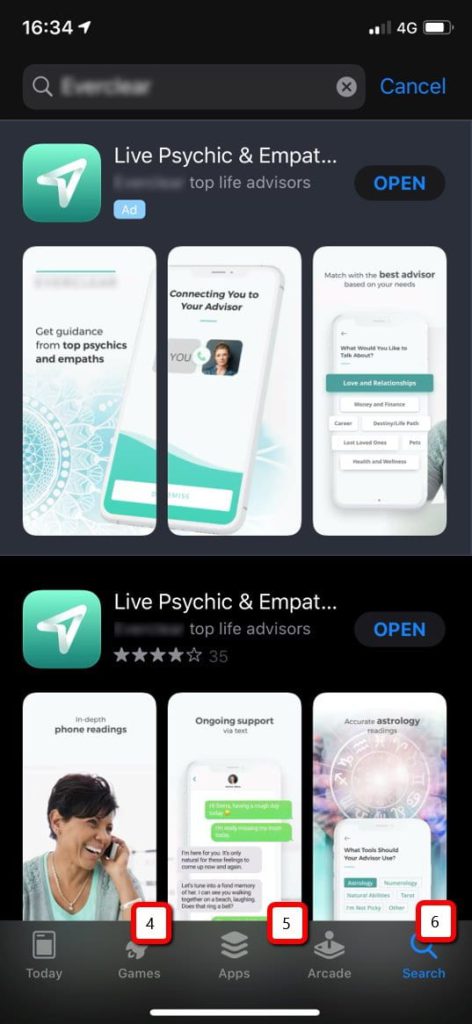
Confusing? No, no. It’s quite simple. This is screenshot order as we captured from the iOS store on our desktop browser:

Look how the organic listing (under the Apple Search Ads ad) shows screenshots 4, 5 & 6 instead of 1, 2 & 3. Bizarre, isn’t it?
We suspect this is probably since it’s a branded search and the first result is an ASA ad. So AppStore’s algorithm chooses to display different screenshots, presumably in order to maximize TTR.
We saw this happen only once; We still need to make a few more checks to see how frequently Apple are in implementing this behavior; Perhaps they’re testing new features for the upcoming iOS 14 due in September 2020. So, assuming this will be common store practice in the future,
What does it mean for app owners?
Well, for starters, it means that it’s very important to pay attention to screenshots beyond the first 3 (assuming we’re talking about portrait). We learn from this case-study that when we run an Apple Search Ads campaign for branded keywords, the first organic result give us more prime real estate of competing for user conversion: We have 6 screenshots to make a first impression, rather than just 3.
And that’s before any engagement with the page! If the traditional working assumption was that screenshots 4 and beyond have much smaller impact on CVR because they have less views (because they require page engagement to be seen), then we might need to rewrite our textbook here.
We might also want to rethink our design approach, making a narrative more flexible and span across 6 screenshots to tell a story, and not 3. Think of it like a Spiderman sequel: You can watch only the first movie and enjoy it, or only the second and enjoy it, but if you watch both – it’ll broaden the narrative significantly and tell a better story.
Last but not least, it shines a new light on Cannibalization: There’s a new reason to bid on your own brand’s keywords.
Rethinking Cannibalization (No, not that. Not the meat consumption!)
Rather, same-app listings competing with each other: Cannibalization in ASO in general and in ASA specifically, means that sponsored listings compete with their organic siblings: Both the SearchAds ad and the organic listing point to the same app. So why pay for a tap, when you can get a free tap from the organic result? I’ll tell you why:
- The traditional reason – Protection: By bidding on your brand in ASA, you protect it from being hijacked by competitors. Even if a user searched for Amazon Prime, meaning they had the intent to download Amazin Prime app, if a Netflix ad is displayed – the user may be tempted to choose Netflix. And Amazon wouldn’t want that. So they’ll aim at bidding on their brand with the maximum ad SOV (Share of Voice) possible.
- The NEW reason: It gives us more real estate! More often than not, we see advertisers who use the same creative sets for their entire campaign. In this case, their listings may have been doubled in the past, showing the same screenshots twice. No more: Even if you don’t have multiple creative sets on your campaign, you could still enjoy a 6 screenshot exposure.
Takeaways
- We still need to monitor the store’s behavior to determine if it’s consistent or just a test.
- When we design a screenshot narrative, it’s more important than ever to make a seamless graphical and copy connection between the 3rd and 4th screenshots as they might be displayed in the same viewport, albeit at different listings – one under the other.
- Cannibalization through ads protection is now more important than ever.
Read more about how Moburst can you help you grow your business with Apple SearchAds.






