Moburst’s WWDC 2020 & iOS 14 Roundup

WWDC 2020 is officially in the books and not surprisingly iOS 14 was the star of the show when it came to mobile. While there was a ton of fanfare (and rightfully so) surrounding the whole host of new features and apps available in the new operating system, our focus is always on how they can impact your mobile app marketing. From easier-on-the-eyes listings, to new USP narratives, and even innovative user acquisition opportunities, as you’ll see, much like Apple, we’ve been hard at work minding your business.
iOS 14 ASO Implications
Like the ASO-holics that we are, it should come as no surprise that developments in this realm were no doubt at the top of the list of things to catch our eye.
Review Guidelines Policy Changes
In news with lots of appeal, Apple will now allow developers to challenge App Store submission rejections that the company deems to have violated its guidelines. This much-welcomed policy reversal will afford developers the opportunity to both disprove any misconceptions that it has violated any of the Review Guidelines, as well as question the guideline itself in order to show that it does in fact qualify to be accepted into the App Store. Furthermore, unless it pertains to a legal issue, bug fixes will no longer be subject to guideline violations either. Instead, developers will be able to delay addressing any issues until their next submission.
App Store Search Refinements
App Store search is also getting a boost with both new spell-check enhancements meaning targeting typos is rendered meaningless and no more time spent bidding on misspelled keywords. Moreover, editorial collections will now also be showing up in search results. On top of that, the App Store will begin automatically filling out search terms for user searches; a noteworthy development given its potential ability to turn high popularity keywords into increased organic traffic.
Product Page Improvements
Among some of these notable changes included improving app product pages to make app details (as Apple puts it ) “more glanceable,” meaning your app listing assets just got that much more crucial. The product page revamp also includes an all-new privacy section where developers will be able to feature summaries of their self-reported privacy practices, as well as include a link to their privacy policy.
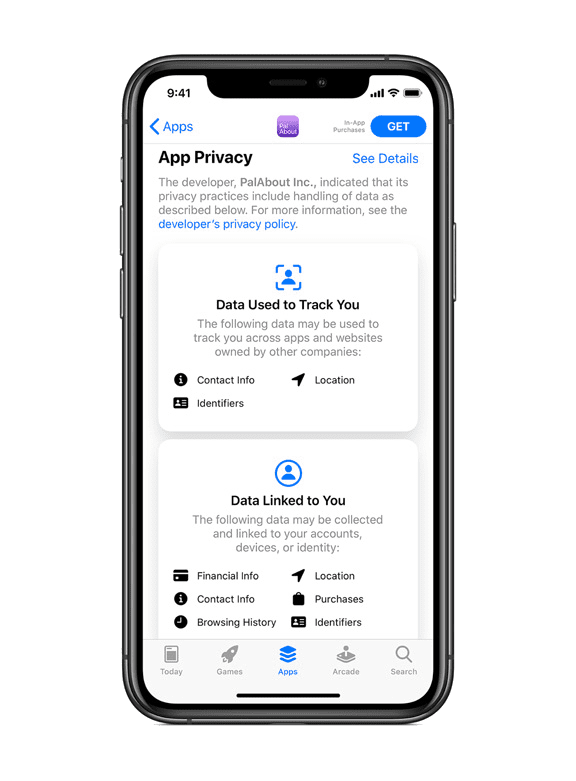
Game Center Updates
Not to be overlooked, the App Store’s Game Center is also getting a makeover. This new design is intended to not just make these apps more discoverable, but also more easily able to be enjoyed with friends. For example, the remodeling will include features such as achievements, leaderboards, and profiles viewable directly in the App Store, as well as in games that support Game Center. Additionally, beyond a new “Continue Playing” feature for iPhone, iPad, Mac, and Apple TV, Apple Arcade, is also getting more social too. Most notably, users will now be able to see what games are popular with Game Center friends.
Family Sharing Groups
Not surprisingly, in an event full of “firsts,” iOS 14 opened the door to an all-new way in which developers can make subscriptions available to their app’s users. Previously, with the exception of Apple Music and other Apple subscription-based services, subscriptions and other in-app purchases were limited to just the account that acquired it in the App Store. However, now with iOS 14 users will be able to take advantage of Family Sharing groups that will allow multiple users built-in access to these benefits as well.
On the surface, this seems like not only a great opportunity for users, but also for developers looking for new revenue opportunities and a story with which to promote them. For example, app developers can now offer two types of pricing structures such as the conventional single-account subscription, as well as a slightly more expensive Family Sharing version.
Introducing App Clips
At a huge event like WWDC it’s easy for things to get lost in the shuffle. This is especially true when they’re small in stature. However, despite their diminutive size, the inclusion of App Clips in iOS 14 is definitely something that should not be overlooked. In short, App Clips allow users to instantly download a small part of an app (10 MB or less) to their device without needing to install the whole thing. The App Clip allows users to perform a specific function, such as placing a mobile order, and then disappears from your phone when you’re done. Meaning it doesn’t take up any space on your phone, and doesn’t require downloading another app and creating yet another account.
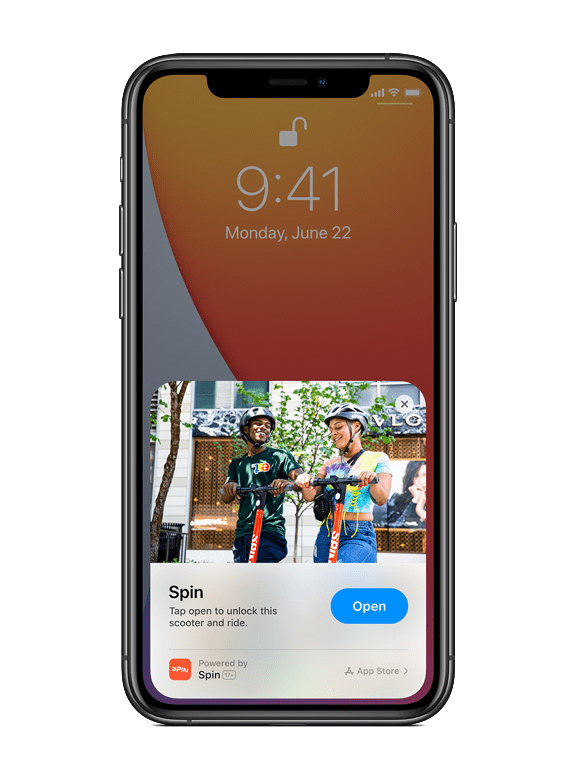
While the benefits for users are apparent, in App Clips we see some serious mobile growth potential for brands. This is because the full version of the app can be downloaded from the App Clip by a user in a single tap. As a result, App Clips make it easier for developers to get their product on users’ phones by offering a bite-sized taste that can seamlessly transition into an actual full install. Plus, App Clips can be launched from websites, iMessages, NFC tags, QR codes, and more, which already have us thinking about tons of creative ways to leverage them for client campaigns.
IDFA: User Data Privacy Enhancements
Last, but certainly not least were the new iOS 14 privacy enhancements with the power to affect almost every developer, marketer, and advertiser of iOS apps. At the heart of this change is the way in which advertisers will now be able to utilize the Identifier for Advertisers (IDFA) in order to track user data and serve custom advertising. An even more persistent device identifier than a cookie, in the past Apple has found itself on the receiving end of some harsh rebuke for its virtually restrictionless data-sharing involving the IDFA. However, with the release of iOS 14 the new App Store policy will require apps to first receive permission before being able to track its users across other apps and websites owned by other companies.
Whereas in the past privacy-conscientious consumers were at the mercy of advertisers when it came to having their data monitored, this new update seeks to level the playing field. Previously for users to enable limited ad tracking (LAT) they would have to change an option hidden away in the device’s Settings menu. Now, however, users will receive just-in-time notifications with the options to either allow or decline whenever an app wants permission to track them. Unfortunately for marketers, this new pop-out notification at the moment of use will most likely lead to fewer people giving their consent. In fact, current estimations project that 50% of all iOS devices will have LAT enabled in the month following iOS 14’s September release, and climbing to nearly 100% by September 2021.
Main Takeaways
While there is a lot to love about iOS 14 from the user’s point-of-view, from a mobile marketing perspective there’s plenty to take note of:
- Apple’s Review Guidelines Policy changes could be a real game-changer for developers, who will finally have the power to rebut their submission rejections.
- New search features such as autocorrect and auto-fill could have some impactful implications on your keyword strategy, especially when it comes to bidding on typos and terms with high popularity.
- App Store product page and search result updates should definitely be considered when performing your next ASO audit, especially as it pertains to your visual assets.
- The introduction of Group Sharing when it comes to subscriptions and in-app purchases could present an interesting opportunity to rethink both your app’s revenue strategy and USP narrative.
- App Clips not only seem to be great and practical resources for users but may have potential value as effective marketing instruments. That said, we still have questions about whether they’ll affect App Store traffic, including if they’ll show up in search results and how to optimize for them.
- Finally, although at first look the IDFA development seems like a big setback for advertisers, there may actually be a creative solution to help soften the blow. Per Apple’s documentation, while the opt-in notifications are non-negotiable, the message text is customizable. That means with the help of some snappy copywriting you still have a chance to make your case to users.
Moburst is the premier mobile marketing agency specializing in App Store Optimization (ASO), online media buying, and creative assets that get results. Got a challenge for us? Get in touch now and let’s do something great together.






